Hello everyone,
how to download and play Call Of Duty Mobile on PC using Blustacks
1. Downloading Bluestacks :
To play COD Mobile on PC, you first need to download BlueStacks. To do that go to this link : ( https://www.bluestacks.com ) . Once you do that, simply click on the download to start.
2. Installing Bluestacks:
Once you are done downloading BlueStacks, a small popup will show up on your browser that allows you to open the BlueStacks .exe file.
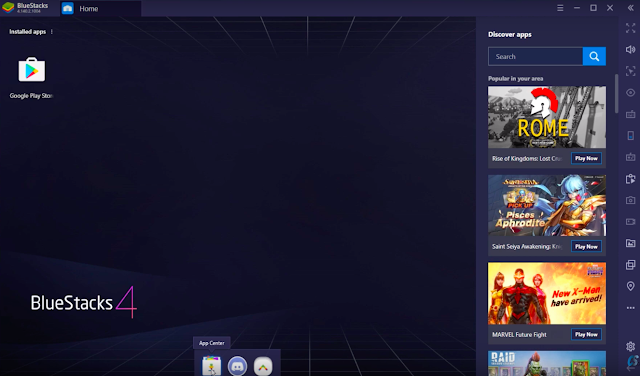
3. Setting Up Controls :
4. Choosing Login:
That is all for downloading BlueStacks and Call Of Duty Mobile on a PC . I won't be going over how to play the game itself because you should have an idea as you will be setting your own controls . I will go over stuff that will come in handy while playing the game though.
1. Understanding the home screen:
The home screen is the place where you end up after opening the game. The home screen of COD mobile can be a little tricky to navigate if you are new to the game . It took me a bit to figure it out myself so I am going to go over the home screen as briefly and smoothly as possible so that it is easy to understand.
 how to download and play Call Of Duty Mobile on PC using Blustacks
how to download and play Call Of Duty Mobile on PC using Blustacks

Controlling Graphics Sounds and other settings :
You can change setting while in game if you need to change something. The gear icon next to the map while in game acts as the setting button and clicking on it will take you to the screen like the one below. You can also change you loadout while in game, without being killed by clicking on the button.
You can change the audio (volumes of musics and voices gif you're playing with friends) sensitivity. Layout isnt really applicable while playing in pc because you are using keyboards and not a touch screen.
Today we will be going over how to download and play Call Of Duty Mobile on PC using Blustacks as an emulator. Call Of Duty Is An amazing game if you are someone who loves online multiplayer combat games . What makes Call of Duty Mobile even better is the additional battle Royale feature making it very unique from other games that are out right now. Now, without any further ado, lets dive right into the article:
how to download and play Call Of Duty Mobile on PC using Blustacks
1. Downloading Bluestacks :
To play COD Mobile on PC, you first need to download BlueStacks. To do that go to this link : ( https://www.bluestacks.com ) . Once you do that, simply click on the download to start.
how to download and play Call Of Duty Mobile on PC using Blustacks
2. Installing Bluestacks:
Once you are done downloading BlueStacks, a small popup will show up on your browser that allows you to open the BlueStacks .exe file.
- Click on that popup and another popup box will show up on your screen like the one below. Click on the "Run" button in that box and your .exe file will start to execute.
how to download and play Call Of Duty Mobile on PC using Blustacks
- You will see a screen like the one down below once the execution is over. Click on either " Customize Installation" or "Install now" . Either one works fine. The only difference is that, when you customize the installation, you get to choose a location where your Application ends up. (location wise, as in what folder or drive)
how to download and play Call Of Duty Mobile on PC using Blustacks
- Once you are done choosing the folder, click on the "install now" button and wait for you application to be ready. starting BlueStacks might take a bit so bear with it.
how to download and play Call Of Duty Mobile on PC using Blustacks
- You will see the screen like the one below when you are done installing BlueStacks and you open the app. You should see a search bar at the top right of the screen like you see below.
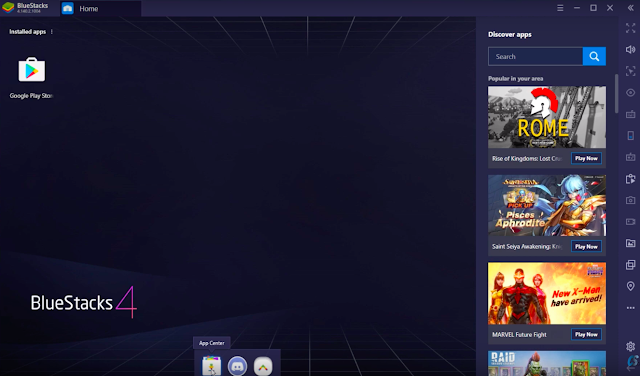
- Use the search bar to search "call of duty" and click install.
how to download and play Call Of Duty Mobile on PC using Blustacks
how to download and play Call Of Duty Mobile on PC using Blustacks
- You will end up in a screen like the one below. Sign in using your google account. At this point, you computer is basically an android device and you are using a cursor instead of a touch screen.
how to download and play Call Of Duty Mobile on PC using Blustacks
how to download and play Call Of Duty Mobile on PC using Blustacks
- After you are done signing in, you will see another "install" button. Hit that button and your download will start immediately .
3. Setting Up Controls :
- Once the download is completed you will end up in a screen like the one below. Set up the controls as per your requirements and what you are used to.
- Save the control setting ; the button for that is next to the cross button in the "Edit Game Controls" box.
how to download and play Call Of Duty Mobile on PC using Blustacks
- Allow all access
how to download and play Call Of Duty Mobile on PC using Blustacks
4. Choosing Login:
- Choose whether you want to login using facebook or as a guest. I recommend facebook because you can play with the same account on all devices and play even without BlueStacks.
That is all for downloading BlueStacks and Call Of Duty Mobile on a PC . I won't be going over how to play the game itself because you should have an idea as you will be setting your own controls . I will go over stuff that will come in handy while playing the game though.
1. Understanding the home screen:
how to download and play Call Of Duty Mobile on PC using Blustacks
- Game Modes :
Call of duty mobile can be divided into 2 main game categories or modes. There is the multiplayer mode and the battle Royale mode . Both of these game modes can be selected at the middle right section of the screen .
how to download and play Call Of Duty Mobile on PC using Blustacks
- Multiplayer Mode :
The multiplayer mode is where you can get teamed up with 4 other people in a small map and you battle with another team of 5. You respawn in a few seconds after death and your health will increase on its own if you aren't being attacked. There is a target number of kills set for each game and the first team to reach that target wins the game.
how to download and play Call Of Duty Mobile on PC using Blustacks
Additionally, In the multiplayer mode, you can either play the regular "Match" which is less competitive , or the "Ranked Match" Which is more competitive. You also need to reach a certain level before unlocking the ranked game. Leveling up is also fairly easy as you reach to around level 20 within an hour of playing the game. It does get more difficult as you level increases.
how to download and play Call Of Duty Mobile on PC using Blustacks
- Loadout Screens:
In the multiplayer mode, when you are killed, you end up in a screen like the ones below. Playing the game initially , I wasn't sure how to play as a sniper. It was only later that I found out that you could play as a sniper or choosing any other gun of your choice (if you own the gun) .
 how to download and play Call Of Duty Mobile on PC using Blustacks
how to download and play Call Of Duty Mobile on PC using Blustacks- You can change the default load out in the home screen . at the bottom of the home screen you will see a button that reads "loadout". on clicking that button , you will end up on the screen below where you can choose one of the loadout screen as a default.
how to download and play Call Of Duty Mobile on PC using Blustacks
- choosing character, guns, skills : In the screen above, you can also choose your character , your default gun, special skills such as decreased healing time. you can also choose what guns to place in certain slots.
- Battle Royale:
The battle Royale feature is what makes Call Of Duty Mobile Additionally Unique and amazing. The battle Royale itself isn't that different from other battle Royale games that are out right now. There are obviously different features but it is basically as expected . The gameplay is very smooth and the servers are also great .
how to download and play Call Of Duty Mobile on PC using Blustacks

The loadout for the battle royale is different from the multiplayer loadout. You do get weapons by default and you have to find all items in the game, like most other battle royale games. You can have weapon skins though and skins for other things in game. (parachute, vehicles, knives, grenades)
how to download and play Call Of Duty Mobile on PC using Blustacks
Friends :
Friends are added by default if you login via Facebook . All your friends who play via facebook will be automatically connected and you can play with them directly. If your friends, however, haven't logged in via facebook, you will have to add them by entering their name of Their ID numbers.
how to download and play Call Of Duty Mobile on PC using Blustacks
You can also add people that you got paired up with randomly if you like their gameplay. You simply go to the friends tab and you go to "recent teammates" and you can see the profiles and add all the players that you played with recently.
You can change setting while in game if you need to change something. The gear icon next to the map while in game acts as the setting button and clicking on it will take you to the screen like the one below. You can also change you loadout while in game, without being killed by clicking on the button.
how to download and play Call Of Duty Mobile on PC using Blustacks
You can change the audio (volumes of musics and voices gif you're playing with friends) sensitivity. Layout isnt really applicable while playing in pc because you are using keyboards and not a touch screen.
how to download and play Call Of Duty Mobile on PC using Blustacks
























Graateful for sharing this
ReplyDelete